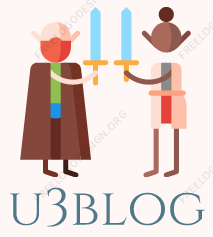自定义信息丰富的Android Log
【问题背景】
最近在项目上需要用LOG来查看和定位一些信息,但是系统原生的LOG实在太乱,信息也不太多,比如调用行数,所在方法,所在类名,线程名称都没有。
【初步想法】
本着开源的精神,首先去GitHub上面搜寻了一番,果然发现了不少优秀的项目,经过对比,选定了,Logger和Timber
【遇到的问题】
毫无疑问,Logger和Timber都是非常优秀的项目,但是我们在使用过程中还是遇到了一些问题。
1.Logger在进行日志搜索的时候只会显示搜索行,其他信息丢失了
举个例子,下面是Logger的正常输出,但是当我们搜索关键字test3的时候,就只会显示一行||test3,其他可爱的信息就丢失掉了
 2.Timber的其他信息过少。
【解决】
既然都不符合我们的要求,那么我们就自己写吧,首先观察Logger是如何做到打印方法名和行数等信息的
通过查看源码,我们发现看似复杂的流程其实一点都不复杂,JAVA的设计者们早就为我们准备好了相关的类和信息。
最关键的代码就是这一行
那么,这个getStackTrace里面发生了什么?返回的StackTraceElement里面又包含了什么信息呢?
通过查找官方的文档,我们找到了这么一句,Provides programmatic access to the stack trace information printed by printStackTrace();
2.Timber的其他信息过少。
【解决】
既然都不符合我们的要求,那么我们就自己写吧,首先观察Logger是如何做到打印方法名和行数等信息的
通过查看源码,我们发现看似复杂的流程其实一点都不复杂,JAVA的设计者们早就为我们准备好了相关的类和信息。
最关键的代码就是这一行
那么,这个getStackTrace里面发生了什么?返回的StackTraceElement里面又包含了什么信息呢?
通过查找官方的文档,我们找到了这么一句,Provides programmatic access to the stack trace information printed by printStackTrace(); 可以看到,我们所需要的信息都被打印出来了,而且在同一行,虽然简答,但是却非常的实用,这样在我们搜索的时候,就可以看到更多的信息啦。
【总结】
JAVA其实所包含的内容非常多,我平时对JAVA的了解还稍显浅薄,很多看似神奇的开源项目就其本身的实现来说是比较简单的,不能光会用,而且要根据自己的需求来进行合理的改造,虚心学习,勤于总结。
可以看到,我们所需要的信息都被打印出来了,而且在同一行,虽然简答,但是却非常的实用,这样在我们搜索的时候,就可以看到更多的信息啦。
【总结】
JAVA其实所包含的内容非常多,我平时对JAVA的了解还稍显浅薄,很多看似神奇的开源项目就其本身的实现来说是比较简单的,不能光会用,而且要根据自己的需求来进行合理的改造,虚心学习,勤于总结。
 2.Timber的其他信息过少。
【解决】
既然都不符合我们的要求,那么我们就自己写吧,首先观察Logger是如何做到打印方法名和行数等信息的
通过查看源码,我们发现看似复杂的流程其实一点都不复杂,JAVA的设计者们早就为我们准备好了相关的类和信息。
最关键的代码就是这一行
2.Timber的其他信息过少。
【解决】
既然都不符合我们的要求,那么我们就自己写吧,首先观察Logger是如何做到打印方法名和行数等信息的
通过查看源码,我们发现看似复杂的流程其实一点都不复杂,JAVA的设计者们早就为我们准备好了相关的类和信息。
最关键的代码就是这一行
StackTraceElement[] trace = Thread.currentThread().getStackTrace();
private static String getInfo()
{
Throwable stack = new Throwable().fillInStackTrace();//获得栈
StackTraceElement[] trace = stack.getStackTrace();
return " |***ThreadName:"+Thread.currentThread().getName()+" |***MethodName:"+ trace[2].getMethodName() + " |***LineAt:" + trace[2].getLineNumber();//获得想要的信息
}
private static String getTag(){
Throwable stack = new Throwable().fillInStackTrace();
StackTraceElement[] trace = stack.getStackTrace();
return trace[2].getClassName();
}
public static void v(String msg)
{
msg = "|***Message:" + msg;
msg += getInfo();
Timber.tag(getTag());
Timber.v(msg);
}
有了代码,让我们看看最终的效果
 可以看到,我们所需要的信息都被打印出来了,而且在同一行,虽然简答,但是却非常的实用,这样在我们搜索的时候,就可以看到更多的信息啦。
【总结】
JAVA其实所包含的内容非常多,我平时对JAVA的了解还稍显浅薄,很多看似神奇的开源项目就其本身的实现来说是比较简单的,不能光会用,而且要根据自己的需求来进行合理的改造,虚心学习,勤于总结。
可以看到,我们所需要的信息都被打印出来了,而且在同一行,虽然简答,但是却非常的实用,这样在我们搜索的时候,就可以看到更多的信息啦。
【总结】
JAVA其实所包含的内容非常多,我平时对JAVA的了解还稍显浅薄,很多看似神奇的开源项目就其本身的实现来说是比较简单的,不能光会用,而且要根据自己的需求来进行合理的改造,虚心学习,勤于总结。