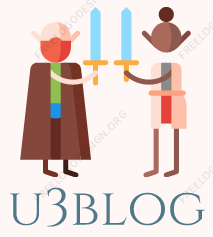How to remove level3 search hijack from your chrome
When the problem appear
Recently when i search a not exist address from my chrome address, it will jump to the level3 search
For example, when i search "googleplay/" at chrome, and it will look like this
search it and press enter
search "google play/" in address and press enter.
jump to this page

How to resolve it
That's call hijack, there are many reason cause it.
1. DNS hijack
2. Search hijack
3. Plugin hijack
For DNS hijack
For DNS hijack, you could
change your DNS to any public DNS to resolve it, such as 8.8.8.8 or 114.114.114.114
For search hijack
For search hijack, go to your browser's setting, find your default search address, you will find some thing wrong with it, for example, you set google as your default search engine, your address will looks like:
https://www.google.com/search?q=%s
But if your are hijacked, your address will
have some wired suffix, it will looks like : https://www.google.com/search?q=%s
+wired suffix
Now what you need to do is
delete the suffix **makes your search address looks like : ** https://www.google.com/search?q=%s
For plugin hijack
Maybe you have install some plugin for your browser, they will cause hijack too.
You need to do is uninstall your plugin one by one to find out which plugin is make fun with you.